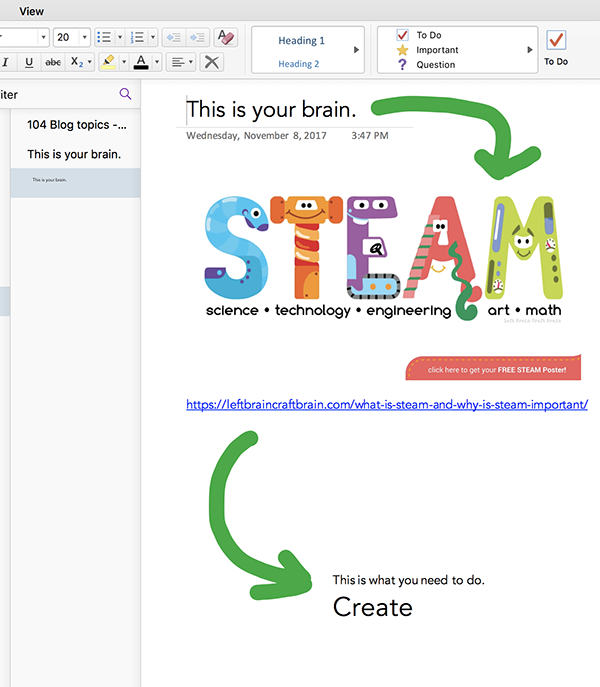
Image in OneNote display from Left Brain Craft Brain.com
Basic Features of Free OneNote
Some of the basic features highlighted on the OneNote website include
- Ideas take shape.
- Create your way. OneNote provides the arena for both “sticky note” or “precise filing” users to document their ideas, their way.
- Collaborate with anyone. Whether a team project or family reunion, create an environment where all can add their input.
- Think with ink. Use a stylus or a fingertip to add personal handwritten notes with the ability to convert to typed text at any time.
- Access from anywhere. Sync all devices or platform. Jot down a note as you are walking out the door. That note will be waiting on your laptop.
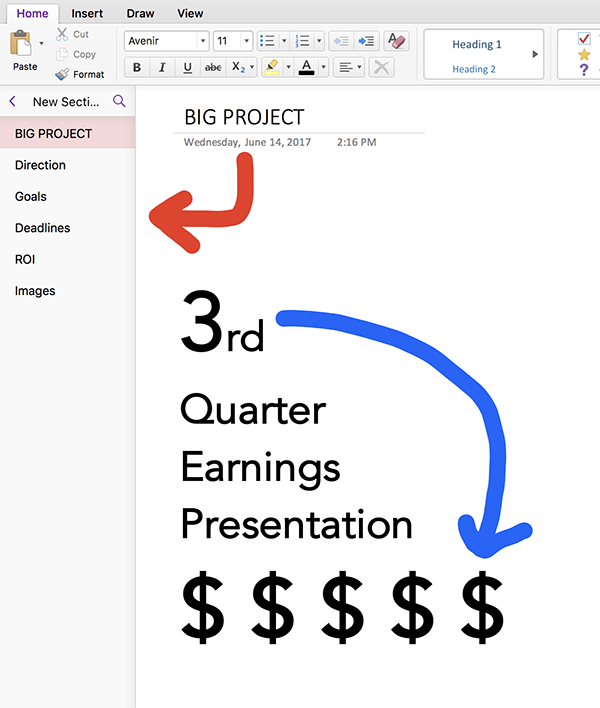
Usability and Ease of Installation
The ability to access your brain (the information you have entered into OneNote) from your computer, laptop, tablet, and phone – online and offline – is simple and efficient. As noted above, OneNote accommodates the sticky note person with unlimited ability to jot down notes, grab images, and draw for emphasis or fun. This could include recipes, grocery lists, menus, memories, or even that creative idea popping into your head right before you fall asleep. But OneNote also accommodates the precise filing of the organized mind with multi-tiered options for filing images of documents, reference notes, a “to do” checklist option, and backup options. Need to complete a big project? Create a section, pages, and plan each stage of the project with detailed checklists, direction, goals, and deadlines. Make sure every box is checked and you can fall asleep with a smile on your face. The secret to the ease of installation of OneNote is to remember the word “Account.” Your selected email account, chosen when you install, is the one to use when installing cross-platform. If you remember that, then install the apps on your devices and get connected.
Versions and Price Comparisons
The free version of OneNote offers all of the basic features mentioned above. The step up for OneNote is to add the power of Office 365. The price ranges from $69.99 to $99.99 per year and includes Word, Excel, PowerPoint, OneNote, Outlook, and Publisher/Access (PC only). For more information click Office 365.
Is there anything OneNote is missing, after assisting to find your brain? With a basic familiarity of the Microsoft Suite of products, an asset would be the calendar aspect of Outlook installed in OneNote. To be able to schedule and maintain a calendar of events within OneNote would be very powerful. But even without the scheduling power of Outlook, OneNote does have the ability to create static calendars. OneNote is definitely an app to check out.
